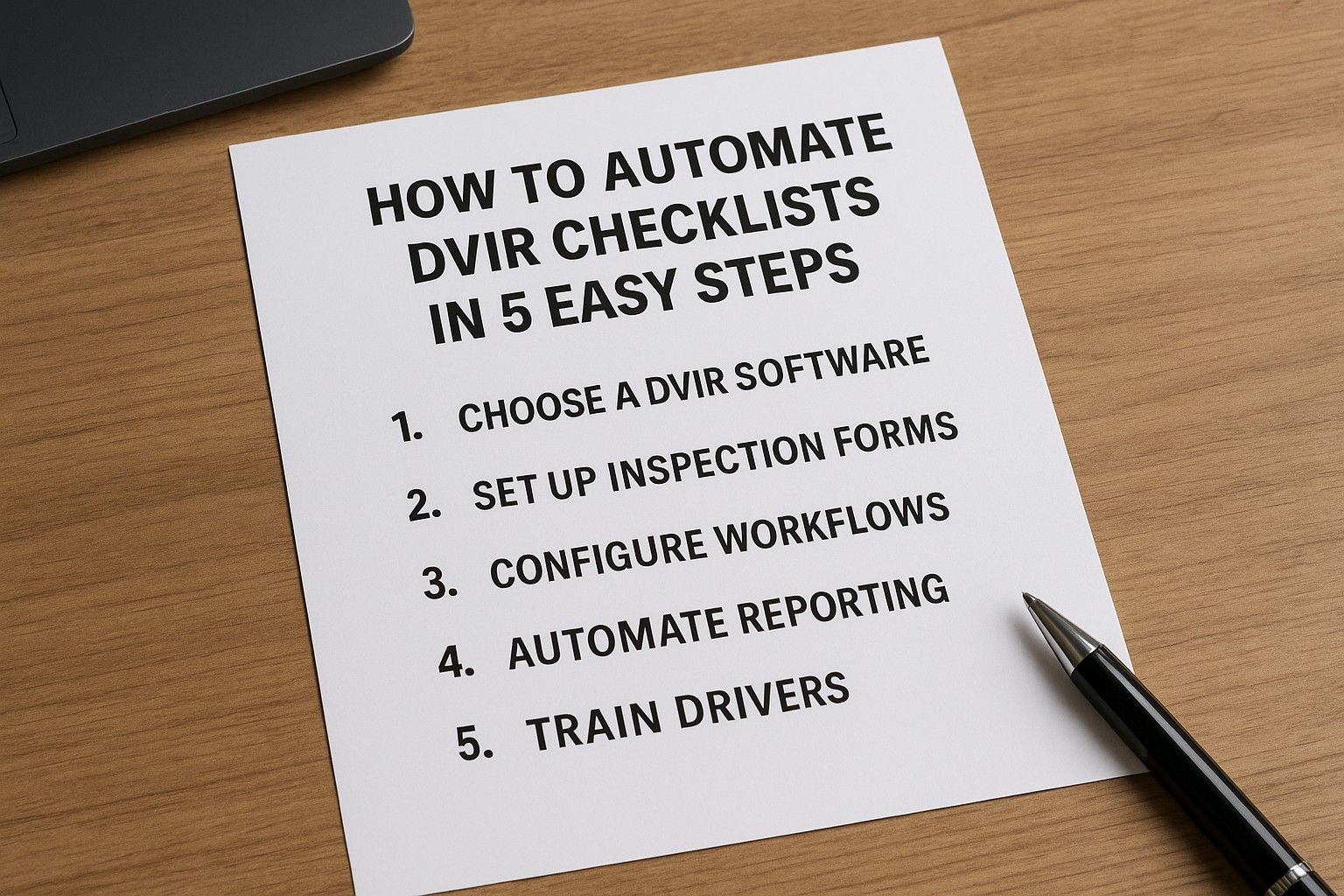If you're managing a fleet of vehicles in manufacturing, you know the pain of manual DVIR (Driver Vehicle Inspection Report) checklists. Paper forms get lost, compliance tracking becomes a nightmare, and your maintenance team spends more time on paperwork than actual repairs. But here's the good news: automating your DVIR process isn't just possible – it's easier than you think.
In this comprehensive guide, we'll walk you through exactly how to transform your manual DVIR process into a streamlined, automated system that saves time, reduces errors, and keeps your operation running smoothly. Whether you're dealing with forklifts, delivery trucks, or heavy machinery, these steps will revolutionize how you handle vehicle inspections.
Why Automate Your DVIR Process?
Before diving into the how-to, let's talk about why automation matters. Manual DVIR processes are plagued with issues that directly impact your bottom line. Illegible handwriting leads to missed maintenance issues, paper forms disappear at the worst possible moments, and tracking compliance across multiple vehicles becomes an administrative burden.
Automated DVIR systems eliminate these pain points while providing real-time visibility into your fleet's condition. You'll catch problems before they become expensive repairs, maintain perfect compliance records, and free up your team to focus on what they do best – keeping your operation moving.
Quick Stats: Companies that automate their DVIR process typically see a 40% reduction in vehicle downtime and save 3-5 hours per week on administrative tasks.
Step 1: Choose the Right Digital Platform
The foundation of successful DVIR automation is selecting a platform that fits your specific needs. Look for solutions that offer mobile accessibility, customizable checklists, and integration capabilities with your existing systems. Your chosen platform should be intuitive enough that drivers can complete inspections quickly, yet robust enough to handle complex reporting requirements.
Key features to prioritize include offline functionality (because connectivity isn't always guaranteed), photo capture capabilities for documenting issues, and automated notification systems that alert maintenance teams to problems immediately. The best platforms also offer detailed analytics so you can identify trends and make data-driven decisions about your fleet.
Don't forget about scalability – choose a solution that can grow with your operation. What works for 10 vehicles should seamlessly expand to handle 100 or more without requiring a complete system overhaul.
Step 2: Digitize and Standardize Your Checklists
This step is where the magic happens. Take your existing paper forms and transform them into digital checklists that are consistent, comprehensive, and easy to navigate. Start by analyzing your current inspection processes – what items are being checked, how often, and by whom.
Create standardized templates for different vehicle types. A forklift inspection will have different requirements than a delivery truck, and your digital system should reflect these differences. Include clear descriptions for each inspection point, use dropdown menus for common responses, and add conditional logic that shows additional questions based on previous answers.
The goal is to make inspections foolproof. Even a new employee should be able to complete a thorough inspection by following your digital checklist. This standardization also ensures that nothing gets missed, regardless of who's conducting the inspection.
Step 3: Implement Real-Time Notifications and Alerts
One of the biggest advantages of automation is the ability to respond to issues immediately. Set up your system to automatically notify the appropriate personnel when problems are identified during inspections. This isn't just about sending emails – modern systems can send SMS alerts, push notifications, and even integrate with your existing work order systems.
Configure different alert levels based on the severity of issues. A low tire pressure warning might go to the maintenance supervisor, while a brake system failure should immediately alert multiple team members and automatically take the vehicle out of service.
Don't overlook positive notifications either. When vehicles pass inspections, relevant team members should be notified so they can plan accordingly. This visibility helps with scheduling and ensures that available vehicles are utilized efficiently.
Step 4: Integrate with Your Maintenance Management System
Isolated systems create information silos that defeat the purpose of automation. Your DVIR system should seamlessly integrate with your existing maintenance management software, creating a unified view of your fleet's health. When an inspection identifies a problem, the system should automatically create a work order with all relevant details.
This integration eliminates duplicate data entry and ensures that nothing falls through the cracks. Maintenance teams can see the full history of each vehicle, including previous inspections, completed repairs, and upcoming scheduled maintenance. This comprehensive view enables better decision-making and helps identify patterns that might indicate larger issues.
Look for systems that offer APIs or pre-built integrations with popular maintenance management platforms. The easier the integration, the faster you'll see results from your automation efforts.
Step 5: Train Your Team and Monitor Performance
Technology is only as good as the people using it. Invest time in properly training your drivers and maintenance staff on the new system. Focus on the benefits – how automation will make their jobs easier and more efficient. Address concerns head-on and provide ongoing support as people adapt to the new process.
Start with a pilot program using a small group of vehicles and experienced drivers. This approach allows you to identify and resolve issues before rolling out to your entire fleet. Gather feedback and make adjustments based on real-world usage.
Once fully implemented, continuously monitor performance metrics. Track completion rates, response times to identified issues, and overall fleet reliability. Use this data to refine your processes and demonstrate the value of automation to stakeholders.
Ready to Transform Your DVIR Process?
Don't let manual paperwork hold your operation back. Our comprehensive fleet management solution makes DVIR automation simple and effective.
Getting Started Book a DemoConclusion
Automating your DVIR checklists isn't just about going paperless – it's about creating a more efficient, reliable, and compliant operation. By following these five steps, you'll eliminate common pain points, improve response times to vehicle issues, and gain valuable insights into your fleet's performance.
The key to successful automation is choosing the right platform, standardizing your processes, and ensuring your team is properly trained. Start small, learn from the experience, and gradually expand your automation efforts as you see results.
Remember, every day you delay automation is another day of inefficiency, potential compliance issues, and missed opportunities to prevent costly breakdowns. The technology is available, proven, and more affordable than ever. The question isn't whether you should automate – it's how quickly you can get started.
Frequently Asked Questions
A: Implementation typically takes 2-4 weeks, depending on your fleet size and complexity. This includes platform setup, checklist digitization, team training, and a pilot program. Most companies see immediate benefits once the system is live.
A: While there's often initial resistance to change, most drivers quickly embrace digital systems once they experience the benefits. Modern mobile apps are intuitive and faster than paper forms. The key is proper training and highlighting how automation makes their jobs easier.
A: Quality DVIR automation platforms offer offline functionality. Inspections can be completed without internet and automatically sync when connectivity is restored. This ensures operations continue smoothly regardless of network availability.
A: Costs vary based on fleet size and features needed, but most solutions offer flexible pricing models. Many companies find that the time savings and prevented downtime more than offset the investment within the first few months.
A: Yes, most modern DVIR platforms offer integration capabilities with popular maintenance management systems. This creates seamless workflows from inspection to work order creation, eliminating duplicate data entry and ensuring nothing gets overlooked.